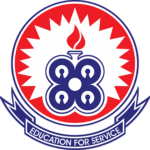UEW Student Portal: Registration, Admission, Courses
The UEW student portal is an essential online platform that supports academic services for all students and staff of the University of Education, Winneba. As more institutions embrace digital education, the portal stands out as a reliable academic tool for both prospective and continuing learners across Ghana.
This virtual platform simplifies access to key services such as registration, fee payment, results checking, and course management. Whether you are applying for admission or continuing your studies, the UEW student portal offers a seamless experience to support your academic journey.
Services Available on the UEW Portal
The UEW student portal provides a range of administrative and academic services. Once you create your portal account, you can:
- Register for courses
- Pay tuition and other fees
- Check your semester results
- View admission status and print admission letters
- Access transcripts and academic records
- Apply for deferment of semester or admission
- Monitor important dates on the academic calendar
How to Register on the UEW Student Portal
Registration begins during the application process. To create a student portal account, follow these steps:
- Visit the official UEW website and click on “Admission”
- Select the appropriate application type
- Click the link to purchase your application voucher
- Enter your voucher verification PIN to continue
- Fill in the application form and follow the prompts
- Print two copies of the completed form
- Submit your application via the university’s official email address
Once admitted, the university will provide instructions on how to create your student portal account.
How to Log Into the UEW Student Portal
To access your student account, follow these steps:
- Open your browser and go to uew.osis.online
- Enter your registered email address and password
- Click “Login” to access your dashboard
Resetting Your UEW Portal Password
If you forget your password, you can reset it easily:
- Go to the student portal login page
- Click on “Forgot Password”
- Enter your email address and confirm the captcha
- Click “Reset Password” to receive a new password in your email
How to Check UEW Results and Admission Letter
To check your results:
- Log into your student portal
- Navigate to the “Results” section
- Select the semester to view your results
- Download or print the results if necessary
To check your admission letter:
- Click the admission letter link on the UEW website
- Enter your voucher PIN or ID and applicant ID
- Download and print your admission letter
UEW Courses and Faculties
The University of Education, Winneba offers a wide range of undergraduate and postgraduate programmes through the following faculties and schools:
- Faculty of Social Sciences Education
- Faculty of Science Education
- School of Business
- Faculty of Ghanaian Languages Education
- Faculty of Foreign Languages Education
- School of Creative Arts
- School of Education and Life-Long Learning
- Faculty of Health, Allied Sciences and Home Economics Education
- School of Communication and Media Studies
- Faculty of Applied Behavioural Sciences in Education
UEW Admission and Entrance Exams
UEW begins admitting students for diploma, undergraduate, and postgraduate programmes several months before the academic year starts. Currently, applications are ongoing for Regular, Sandwich, and Distance learning formats.
Mature applicants are required to sit for the General Aptitude Test and a Subject Area Test. Applicants for Special Education must pass an additional subject test.
How to Contact UEW
For more details or assistance, use the contact information below:
- Regular/Full-time: 050 519 5241 | admissions@uew.edu.gh
- Distance Education: 050 647 6124 | codeladmissions@uew.edu.gh
- School of Graduate Studies: 050 558 1864 | graduateschool@uew.edu.gh