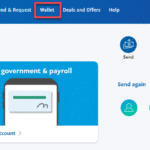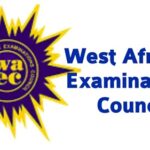If you’ve forgotten your GoG ePayslip password or lost your PIN, don’t panic. You can reset it in just a few steps. Follow the simple instructions below to get back into your account.
Steps to Reset GoG ePayslip Password
- Go to www.gogpayslip.com.
- Click on “Forgot your password?”.
- Enter your Employee Number.
- Enter your Registered Mobile Number.
- Click Submit.
- Wait for a message. A new password will be sent to your phone and email.
- Go back to the homepage and log in using the new password.
Note: The message may take a few minutes to arrive. Be patient.
How to Register for GoG ePayslip
What You Need
- Internet connection
- Your Employee Number
- Valid Mobile Number
- Registration PIN (Get this from your HR or department head)
Steps to Register
- Go to www.gogpayslip.com.
- Click on “Register for ePayslip”.
- Fill in the form with your Employee Number, Mobile Number, PIN, and choose a password.
- Click Register.
- Log out and then log in again using your new credentials.
Frequently Asked Questions (FAQs)
1. What is my GoG employee number?
Your employee number is the unique ID given to you by the Controller and Accountant General’s Department. Check your appointment letter or payslip.
2. Where can I get the registration PIN?
You can get your PIN from your HR office or department head.
3. I didn’t receive the password reset SMS. What should I do?
Wait for at least 10–30 minutes. If it still doesn’t come, confirm your mobile number is correct and try again.
4. Can I use a different number from the one I registered with?
No. You must use the same mobile number used during your initial registration.
5. What should I do if I no longer have access to the registered phone number?
Visit your HR office and ask for a mobile number update in the system.
6. Can I register with someone else’s number?
No. Always use your own number for registration and password recovery.
7. Is the ePayslip system available on mobile?
Yes. You can access it on both smartphones and computers.
8. Is GoG ePayslip free to use?
Yes, it’s a free platform for all government employees in Ghana.
9. Can I change my password after logging in?
Yes. Once logged in, go to your profile settings and choose to change your password.
10. How often can I reset my password?
You can reset it whenever you need to. There’s no limit, but avoid doing it too frequently.