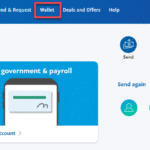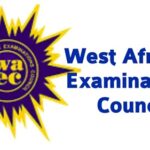The GoG ePayslip platform was created by the Controller and Accountant-General’s Department (CAGD) to help Ghanaian government workers access their monthly payslips online. This guide explains how to log in, register, view, download, and print your payslip with ease.
What is GoG ePayslip?
GoG ePayslip is an online portal where public sector employees in Ghana can access and manage their salary information. It provides details such as basic salary, allowances, deductions, and net pay.
Benefits of Using GoG ePayslip
- Check your payslip from any device
- Download and print payslips anytime
- Secure and personal access
- Available 24/7
Step-by-Step Guide to Check Your GoG Payslip
Step 1: Visit the Official Website
Go to www.gogpayslip.com using any browser.
Step 2: Login or Register
If you already have an account, enter your employee number and password to log in.
If you are new, click “Register” and provide:
- Employee number (entered twice)
- Registration code (from your head of department)
- Email address
- Mobile number
- A strong password
Step 3: Activate Your Account
After registration, you will receive an activation code. Enter it to activate your account. Without activation, you cannot access your payslip.
Step 4: Log In and Access Your Profile
Once your account is active, log in and navigate to your profile dashboard. You’ll see personal details and navigation tabs.
Step 5: Check Your Payslip
Click on the “Payslip” tab. Select the desired month and click “Generate” to view your payslip.
Step 6: Download or Print
Use the download or print buttons on the payslip page to save or print a copy for your records.
Step 7: Check Previous Payslips
Go to the “Payslip History” tab to view and access older payslips by selecting the month and year.
Step 8: Log Out After Use
Always log out after checking your payslip, especially when using shared devices. This helps protect your personal salary information.