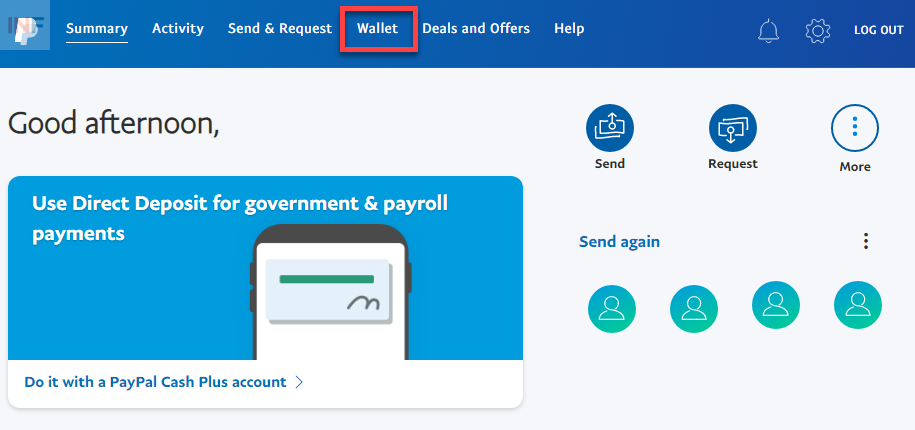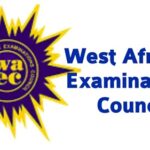How to Create and Verify Your PayPal Account in Ghana (2025 Guide)
Before we begin: Ghana is not officially supported by PayPal. If you try to register using Ghana as your country, it simply won’t work. But I’ve discovered a smart and working method to bypass this restriction legally. This is the same method I use, and I’m sharing it with you step-by-step.
If you’re a freelancer, an online shopper, or someone who needs to receive or send money online, having a verified PayPal account is essential. Here’s how to get it done even though Ghana isn’t on PayPal’s supported countries list.
What You’ll Need
- A working email address
- A secure password
- Your Ghana Card or Passport
- A physical address (can be your real one)
- Optional: a business name or website (not compulsory)
Step-by-Step Guide to Creating a Verified PayPal Account in Ghana
Step 1: Open the PayPal Website
- Go to the PayPal official website: www.paypal.com
- Do not enter your phone number on the homepage — that method doesn’t work for Ghanaians.
- Scroll down to the bottom of the homepage.
- Click the flag icon (it may show as a US or other country flag).
- You’ll be taken to a page with a list of all countries where PayPal is available.
Step 2: Select a Supported Country
- From the list, scroll down and locate United Arab Emirates (UAE) under Asia Pacific.
- Click on “United Arab Emirates.”
- On the new page, click “Open a business account.”
- Avoid the “Sign up for free” button; it will ask for UAE phone verification later.
Step 3: Register the Business Account
- Enter your email address and create a strong password.
- Click “Agree and Submit.”
Step 4: Fill in Business Information
- Under business type, select “Individual” or “Sole Proprietor.”
- For Business Name, enter your real full name or any name you prefer.
- Select “Individual” again when asked for business type.
- Enter your date of birth.
- Leave Nationality as UAE (do not change it).
- For phone number, you can:
- Use a random UAE number (you won’t be called)
- Or generate a free UAE number from online tools
- Enter a residential address. You can create a valid format, e.g.:
- Address: 123 Sample Street
- City: Dubai
- Emirate: Dubai
Then choose Next.
Step 5: Set Up Business Details
- Leave Business Registration Number blank (not a required field).
- Choose your currency — usually USD.
- Under “What products or services do you sell?” pick something general like:
- “Digital goods and applications”
- If you don’t have a website, choose “No.”
- Reuse your earlier address as the business address.
Choose Next to continue.
Step 6: Confirm Identity
- Now you’ll be asked to verify your identity.
- Here, you can select your real country, which is Ghana.
- Upload a valid Ghana Card or Passport.
- Make sure the image is clear and all corners are visible.
choose Submit.
Step 7: Confirm Your Email
Check your inbox and open the email from PayPal. Click the confirmation link.
Log in to your new account again. At this point, your email is confirmed and your PayPal account is set up.
Step 8: Resolve Any Limitations (If Any)
Sometimes, PayPal may flag the account for “suspicious activity” since the registration details are different from your actual location.
If you see any warning like “We need to confirm your information,” do the following:
- Click “See Details.”
- Click “Resolve” and follow the instructions.
- Re-upload your Ghana Card or Passport if prompted.
Verification usually takes between 24 to 48 hours. Once done, you’ll receive an email saying your identity has been confirmed
After verification is complete:
- You can now receive and send payments
- Link your card or withdraw to mobile money via services like Payoneer or DND Pay
- Use it on websites that accept PayPal globally
Creating a verified PayPal account in Ghana requires careful setup. If you skip any step or provide false documents, you risk having your account permanently limited.
Also, never try to change your country settings after creation. And avoid logging in with VPNs from multiple locations — that could get your account flagged.
Want to Know How to Secure Your Account?
If you want a follow-up guide on how to protect your PayPal account from suspension, comment below or let me know. I’ll gladly prepare a second guide on that.
This is the exact method I use, and it works. I created this guide because I know how frustrating it can be for Ghanaians trying to use PayPal. With this method, you don’t need to pay anyone to create an account for you. You can do it yourself, safely, and for free.
Keep learning, keep building. Your online opportunities just got bigger.
– Courage Mensah
Educational Writer & Digital Guide Creator