Takoradi Technical University (TTU) provides online portals to help students and staff manage their academic and administrative tasks.
These portals are easy to use and can be accessed from anywhere.
This guide will explain how to log in, reset your password, and use the portals for various purposes.
The TTU Student Portal is an online platform where students can:
- Register for courses
- Check semester results
- Access e-learning materials
- Download academic documents
- View timetables and announcements
You can access the portal at records.ttuportal.com.
How Do I Log In to the Takoradi Tech Student Portal?
To log in:
- Visit records.ttuportal.com.
- Enter your Index Number.
- Enter your Password.
- Click “Sign In”.
If you encounter a security warning, click “Advanced” and then “Proceed to records.ttuportal.com (unsafe)”.
How Do I Reset My Takoradi Tech Student Portal Password?
If you forget your password:
- Go to the login page at records.ttuportal.com.
- Click on “Forgot Password?”.
- Enter your Student Email and the phone number you used during registration.
- You will receive a reset code via email or SMS.
- Enter the reset code to verify your account.
- Set a new password.
Make sure to choose a password that you can remember but others cannot easily guess.
What is the TTU Staff Portal?
The Takoradi Tech Staff Portal is designed for university staff to manage academic records and administrative tasks. Staff can:
- Upload and manage student records
- Access teaching materials
- Communicate with students
- View schedules and announcements
Staff can access the portal at srms.ttuportal.com.
How Do I Log In to the TTU Staff Portal?
To log in:
- Visit srms.ttuportal.com.
- Enter your Staff ID.
- Enter your Password.
- Click “Sign In”.
If you forget your password, click on “Forgot Password?” and follow the instructions to reset it.
How Can I Check My TTU Semester Results?
To check your results:
- Log in to the Student Portal at records.ttuportal.com.
- Click on the “Check Result” button.
- Select the course title you want to view.
- Your semester results will be displayed.
This service is available 24/7, so you can check your results at any time.
How Do I Access TTU E-Learning Resources?
TTU offers e-learning resources through its portal. To access them:
- Log in to the Student Portal at records.ttuportal.com.
- Navigate to the e-learning section.
- Browse and download available learning materials.
You can also access the e-library for additional resources.
How Do I Apply for Admission to TTU?
To apply for admission:
- Visit the Admissions Portal at apply.ttuportal.com.
- Purchase an application voucher by dialing 77245#.
- Enter the Serial Number and Pin Code from the voucher.
- Fill in the required information and upload necessary documents.
- Submit your application.
You can check your admission status through the same portal.
What Should I Do If I Encounter Login Issues?
If you face issues logging in:
- Ensure you are entering the correct credentials.
- Check your internet connection.
- If you see a security warning, click “Advanced” and then “Proceed to the site”.
If problems persist, contact the university’s ICT support.


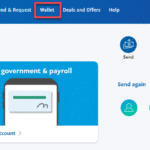
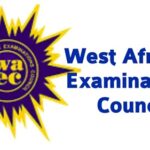

Pingback: Sunyani Tech Portal Login Guide for Students and Staff | Myinformernews