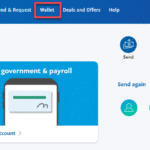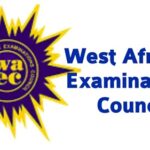The Ghana Communication Technology University (GCTU) provides online portals for students and staff to manage academic and administrative tasks.
These portals are essential tools for accessing course materials, registering for classes, checking results, and handling other university-related activities.
How Can Students Log In to the GCTU Student Portal?
Students can access the Student Information Portal (SIP) by visiting sip.gctu.edu.gh. To log in:
- Enter your GCTU email address, which follows the format: indexNumber@live.gctu.edu.gh.
- Use your index number as the initial password.
- Click the “Login” button.
If you forget your password, click on the “Forgot your password?” link below the login button to reset it.
What Is the Procedure for Staff to Access the GCTU Staff Portal?
Staff members can log in to the Staff Portal by going to erp.gctu.edu.gh. The login process involves:
- Entering your assigned username.
- Inputting your password.
- Clicking the “Sign In” button.
If you encounter issues with your login credentials, use the “Forgot Password” option to reset your password.
What Should I Do If I Receive an Error Message During Login?
If you encounter error messages while attempting to log in, consider the following common issues:
- “Username does not exist in this system”: Ensure that your email address is correctly formatted and free of typos.
- “Your account has been DEACTIVATED”: This may indicate that you haven’t activated your account for the semester. Ensure that you have paid at least 60% of your tuition fees and any applicable dues.
- “This Username and Password combination do not match”: Double-check that you’ve entered the correct password for your username.
For assistance, you can contact the support team at +233 20 210 0500 or +233 24 296 5210.
How Do I Register for Courses Through the Student Portal?
To register for courses via the Student Information Portal:
- Log in to sip.gctu.edu.gh.
- Click on “Course Registration.”
- Select the checkboxes next to the courses you wish to enroll in.
- Click “Next” at the bottom right corner.
- Confirm any pop-up messages.
- Complete the registration process.
Ensure that you have settled the required portion of your tuition fees before attempting to register.
Where Can I Access the GCTU Learning Management System (LMS)?
The GCTU Learning Management System (LMS) is available at lms.gctu.edu.gh. This platform allows students and staff to access course materials, participate in discussions, and manage assignments.
What Resources Are Available on the GCTU Website?
The official GCTU website, site.gctu.edu.gh, offers a range of resources, including:
- Academic calendars
- Program information
- Admission guidelines
- News and announcements
- Access to student and staff portals
This site serves as a central hub for all university-related information.
How Can I Apply for Admission to GCTU?
Prospective students can apply for admission through the GCTU application portal at apply.gctu.edu.gh. To begin the application process:
- Purchase an application voucher by dialing *924*200*3# on any network.
- Use the serial number and PIN from the voucher to start your application.
Follow the on-screen instructions to complete and submit your application.
For further assistance or inquiries, you can contact GCTU through the contact information provided on their official website.