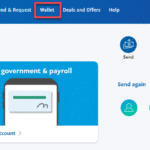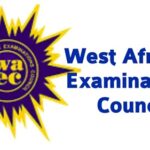The Bolga Tech Portal, officially called the Erudite Student Portal, is an online system provided by BTU.
It allows students and staff to handle various academic and administrative activities without needing to visit campus offices. The portal is accessible at btuapps.bolgatu.edu.gh/students.
How Do I Log In to the Bolga Tech Student Portal?
To access the portal:
- Go to btuapps.bolgatu.edu.gh/students.
- Enter your username and password.
- Click the “Login” button.
If you forget your password, click on “Forgot Password?” to reset it.
What Can I Do on the Bolga Tech Portal?
The portal offers various features, including:
- Course registration
- Viewing academic results
- Accessing timetables
- Paying fees
- Updating personal information
These functions help students and staff manage their responsibilities efficiently.
How Do I Register for Courses?
To register for courses:
- Log in to the portal.
- Go to the “Course Registration” section.
- Select your courses for the semester.
- Confirm and submit your selections.
Ensure you complete registration within the specified period to avoid penalties.
How Can I Check My Academic Results?
To view your results:
- Log in to the portal.
- Go to the “Results” section.
- Select the relevant semester.
- Your grades will be displayed.
This feature allows you to monitor your academic performance conveniently.
How Do I Pay My Fees Online?
To pay fees:
- Log in to the portal.
- Access the “Fees” section.
- View your fee statement.
- Choose a payment method and follow the instructions.
Online fee payment is secure and saves time.
What Should I Do If I Encounter Issues?
If you face any problems:
- Use the “Forgot Password?” feature for login issues.
- Contact the university’s IT support at +233-504-811-588 or email admin@bolgatu.edu.gh.
Promptly addressing issues ensures uninterrupted access to portal services.
Are There Any Security Tips for Using the Portal?
To keep your account secure:
- Do not share your login credentials.
- Log out after each session.
- Use strong, unique passwords.
- Avoid accessing the portal on public computers.
These practices help protect your personal and academic information.