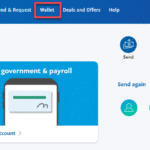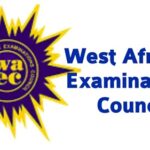The University of Mines and Technology (UMaT) in Tarkwa, Ghana, offers a secure online portal for students and staff.
This portal allows users to access academic records, pay fees, and manage course materials.
This guide provides clear steps to help you use the UMaT portal effectively.
UMaT Portal
The UMaT portal is an online platform where students and staff can access important services. Students can check grades, register for courses, and pay fees.
Staff can manage academic records and communicate with students. The portal is available at https://portal.umat.edu.gh.
How Do I Log In as a Student?
To log in to the student portal:
- Go to https://portal.umat.edu.gh/students/Account/Login.
- Enter your username and password.
- Click “Sign In.”
If you forget your password, click “Forgot Password?” and follow the instructions.
How Do I Log In as a Staff Member?
Staff members can access their portal by:
- Visiting https://portal.umat.edu.gh.
- Clicking on the “Staff Portal” link.
- Entering their credentials to log in.
This portal allows staff to manage courses, access student information, and perform administrative tasks.
How Do I Pay My Fees Online?
UMaT provides an online payment system called UMaTPay. To pay your fees:
- Go to https://portal.umat.edu.gh/payment.
- Click on “Make Payment.”
- Choose the fee type (e.g. tuition, graduation).
- Enter your reference number and phone number.
- Enter the OTP sent to your phone.
- Click “Proceed” and select your payment method.
- Confirm the payment on your phone.
You will receive a confirmation message after a successful payment.
How Do I Access the Virtual Learning Environment (VLE)?
UMaT’s Virtual Learning Environment (VLE) is used for online classes and course materials. To access the VLE:
- Visit https://elearning.umat.edu.gh.
- Log in with your student credentials.
- Access your courses, assignments, and lectures.
The VLE also offers a mobile app for learning on the go.
How Do I Check My Admission Status?
To check your admission status:
- Go to https://portal.umat.edu.gh/apply/admission-list/search.
- Enter your name or reference number.
- If admitted, click “Print” next to your name.
- Log in with your reference number and PIN to download your admission letter.
Ensure you pay your fees by the deadline stated in the admission letter.
How Do I Register for Courses?
Course registration is done through the student portal:
- Log in to https://portal.umat.edu.gh/students/Account/Login.
- Go to the course registration section.
- Select your courses for the semester.
- Confirm and submit your selections.
Always check the academic calendar for registration deadlines.
What Should I Do If I Encounter Issues?
If you face any problems with the portal:
- Contact the IT support team at registrar@umat.edu.gh.
- Call the hotline at +233 3121 97734.
- Visit the IT support office on campus.
For network-related issues, reach out to the designated contacts provided by the university.