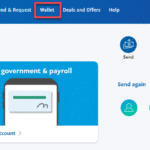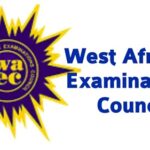The University of Education, Winneba (UEW) provides online platforms for students and staff to manage academic and administrative tasks.
These portals are essential for activities like course registration, checking results, fee payments, and accessing official emails.
This guide offers straightforward instructions on how to access and use the UEW portals effectively.
How Can Students Log Into the UEW Student Portal?
Students can access their portal by visiting https://osissip.osis.online/.
To log in, use your UEW student email address (e.g. 2000145787@st.uew.edu.gh) as the username and password provided by the university.
If you forget your password, click on the “Forgot Password” link on the login page. Enter your student email address and a reset link will be sent to your email.
Check your inbox or spam folder for this email. If you do not receive it, contact the Student Records Office for assistance.
What Services Are Available on the Student Portal?
The student portal offers various services, including:
- Course Registration: Students can register for courses each semester through the portal.
- Academic Results: Access your grades and academic performance records.
- Fee Payment Information: View your financial statements and payment history.
- Official Student Email: Access your university-provided email account.
- Transcript Requests: Request official academic transcripts.
- Help Desk Support: Submit tickets for technical support or inquiries.
How Can Staff Access the UEW Staff Portal?
Staff members can access their portal by visiting https://www.uew.edu.gh/. Click on the “Menu” and select “Staff Page,” then click on “Login.”
Use your UEW Wi-Fi credentials to log in. Once logged in, staff can create or update their profiles, manage publications, and access other administrative tools.
How to Register for Courses on the Student Portal?
To register for courses:
- Log in to the student portal at https://osissip.osis.online/.
- Click on the menu icon and select “Course Registration.”
- Follow the on-screen instructions to select and register for your courses.
How to Check Academic Results on the Student Portal?
To view your academic results:
- Log in to the student portal at https://osissip.osis.online/.
- Click on the menu icon and select “Academic Results.”
- Your results for past semesters will be displayed on the page.
How to Access Official Student Email?
Each student is provided with an official email address in the format: [student number]@st.uew.edu.gh.
This email is hosted on the GSuite (Gmail) platform. To activate your email:
- Visit https://mail.google.com/.
- Enter your student email address and the default password provided by the university.
- Follow the prompts to set up your account.
What to Do If You Encounter Issues with the Portal?
If you experience any issues with the student portal:
- Password Reset: Use the “Forgot Password” feature on the login page.
- Help Desk: Submit a ticket through the UEW Help Desk at https://helpdesk.uew.edu.gh/. Use your student number as both username and password for first-time login.
- Student Records Office: Visit the office for assistance with academic records or registration issues.
How to Update Staff Profiles and Publications?
Staff members can update their profiles and publications by:
- Logging into the staff portal.
- Going to “My Account” and selecting “Edit Profile.”
- Updating relevant sections such as basic information, work details, and publications.