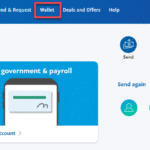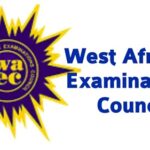If you’re a student or staff at the University of Ghana (UG), using the online portals is part of your daily routine.
These portals help you register for courses, check grades, and access other important services.
This guide will walk you through how to log in and use the UG portals easily.
UG MIS Web Portal
The MIS Web Portal is the main online system for UG students and staff.
It allows you to register for courses, view academic records, and manage personal information. You can access it by visiting https://ienabler.ug.edu.gh.
To log in, you’ll need your Student or Staff ID and a 5-digit PIN. If you’re logging in for the first time, a temporary password will be sent to your UG email. You’ll use this to set a new password.
How Do I Log into the UG Student Portal?
To log into the student portal:
- Go to https://ienabler.ug.edu.gh.
- Select “Student” under the login options.
- Enter your Student ID and 5-digit PIN.
- Click “Login” to access your dashboard.
If you’ve forgotten your PIN, click on the “Forgot PIN” link to reset it.
How Can Staff Access the UG Portal?
Staff members can access the portal by:
- Visiting https://ienabler.ug.edu.gh.
- Selecting “Personnel” under the login options.
- Entering your Staff ID and 5-digit PIN.
- Clicking “Login” to proceed.
For first-time users, a temporary password will be sent to your UG email. Use it to set a new password.
What Should I Do If I Forget My PIN?
If you forget your PIN:
- Go to the login page at https://ienabler.ug.edu.gh.
- Click on the “Forgot PIN” link.
- Enter your Student or Staff ID.
- Follow the instructions to reset your PIN.
A new PIN will be sent to your UG email.
How Do I Register for Courses Online?
To register for courses:
- Log into the MIS Web Portal.
- Click on “Registration” under the Student iEnabler section.
- Select “Submit Registration.”
- Choose your qualification and click “Register for This Qualification.”
- Select your courses and click “Save and Continue.”
- Review the registration cost and click “Accept Registration.”
- Print out your proof of registration.
How Do I Access My UG Email?
Your UG email is essential for receiving official communications. To access it:
- Visit https://sts.ug.edu.gh.
- Click on “Student Email” or “Staff Email” depending on your status.
- Log in using your UG credentials.
What is Sakai and How Do I Use It?
Sakai is UG’s Learning Management System (LMS). It allows students to access course materials, submit assignments, and participate in discussions.
To use Sakai:
- Go to https://sakai.ug.edu.gh.
- Log in using your Student ID and 5-digit PIN.
If you encounter issues, contact the IT help desk for assistance.
How Do I Apply for Accommodation Online?
To apply for accommodation:
- Visit the UG website and click on the residential application link.
- Enter your Student ID and 5-digit PIN.
- Select your preferred hall and room.
- If successful, print out your room allocation letter.
- Pay the required fees and proceed with academic registration.
Always ensure your login credentials are secure and never share them with anyone. If you face any issues, contact the UG IT support team for assistance.