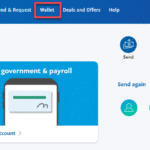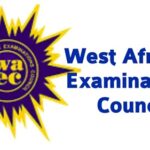If you’re a student or staff member at Kwame Nkrumah University of Science and Technology (KNUST), accessing your online portal is essential for managing your academic and administrative tasks.
This guide is a simple walkthrough to help you log in and use the KNUST portals effectively.
KNUST Student Portal
The KNUST Student Portal is an online platform where students can access their academic information.
Through this portal, students can register for courses, check grades, pay fees, and manage personal details.
It’s a one-stop shop for all student-related services.
How Do I Log into the KNUST Student Portal?
To log into the student portal:
- Visit https://apps.knust.edu.gh/students.
- Enter your Username and Password.
- Click on the Log In button.
If you’ve forgotten your password, click on the “Forgot password?” link to reset it.
How Do I Access the KNUST Staff Portal?
Staff members can access their portal by:
- Going to https://www.knust.edu.gh/staff.
- Clicking on the Staff Portal link.
- Entering your login credentials and clicking Log In.
This portal allows staff to manage administrative tasks, access institutional resources, and communicate within the university.
What Should I Do If I Forget My Login Details?
If you’ve forgotten your username or password:
- For students, your login details are usually sent via SMS upon admission confirmation.
- If you didn’t receive this information or have lost it, contact the KNUST IT HelpDesk for assistance.
Ensure you provide necessary identification details when requesting help to verify your identity.
Can I Access the Portal on My Mobile Device?
Yes, KNUST provides a mobile application called the Academic Information Manager (AIM) app.
You can download the AIM app from the Google Play Store.
This app allows you to perform various tasks such as course registration, checking results, and receiving important notifications directly on your mobile device.
How Do I Register for Courses Using the Portal?
To register for courses:
- Log into the student portal at https://apps.knust.edu.gh/students.
- Click on the Online Registration link.
- Follow the on-screen instructions to select and register for your courses.
- After registration, consult your Department Examinations Officer or Programme Coordinator for confirmation.
Is There a Way to Check My Admission Status Online?
Yes, prospective students can check their admission status by:
- Visiting https://apps.knust.edu.gh/admissions/check.apps.knust.edu.gh
- Entering the required details such as your application number.
- Clicking on the Login button to view your admission status.
This portal provides updates on admission decisions and related information.
What Services Are Available on the Staff Portal?
The KNUST Staff Portal offers various services including:
- Access to staff email and internal communications.
- Management of academic and administrative records.
- Application for leave and other HR-related services.
- Access to research resources and institutional documents.
Staff members should regularly check the portal for updates and important announcements.