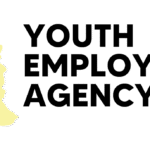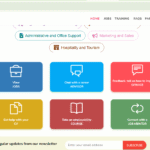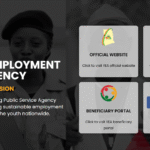Are you a Ghanaian citizen looking to apply for a passport online? The Ghana government has made it easier for citizens to obtain a passport from the comfort of their own homes. In this article, we will walk you through the application journey for all applicant types.
New User Coming from Ghana.gov to Apply for Passport
To apply for a passport online, follow these steps:
- Open the Ghana.gov website and click on the Passport Office.
- Click on “Apply” and then “OK.”
- Click on “Sign Up” at the right corner of your screen and enter your details.
- Click on “Continue” after completing the details. A One Time Password (OTP) will be sent to the phone number provided during registration.
- Enter the OTP and hit “Continue.”
- Click on “Apply” and search for the Passport Office.
- Click on “Apply” and you will be redirected to a different page.
- Click on “Authorize” to enable the application to share your details with the Passport Application portal.
- You will be redirected to the passport application platform to make payment.
New User from Passport to Ghana.gov (Application Journey)
If you are coming from the passport website, follow these steps:
- Visit the passport website and click on “New User? Register Here.”
- Click on “Sign Up” to create a new account on Ghana.gov.
- Enter your details and click on “Continue” after completing the details.
- A One Time Password (OTP) will be sent to the phone number provided.
- Enter the OTP and hit “Continue.”
- Click on “Authorize” to enable the application to share your details with the Passport Application portal.
- You will be redirected to the passport application platform.
Existing User Coming from the Passport Application Site
If you already have an account on passport.mfa.gov.gh, kindly create a new account on Ghana.gov with the same email address you used for the passport account. This will enable you to have access to that same account.
Frequently Asked Questions
If you encounter any issues during the application process, you can click on the “Need Help?” button for assistance
Frequently Asked Questions
The first step is to open the Ghana.gov website and click on the Passport Office.
Yes, you need to create a new account on Ghana.gov or sign up on the passport website if you are a new user.
The OTP is sent to the phone number provided during registration to verify your identity and secure your application.
If you already have an account on passport.mfa.gov.gh, create a new account on Ghana.gov with the same email address to access your existing account.
You can click on the “Need Help?” button for assistance with any issues during the application process.
The online application process is designed for Ghanaian citizens, but you should check with the Ghanaian embassy or consulate in your country for specific requirements.
The processing time may vary, but you can expect to receive your passport within a few weeks after submitting your application.
Yes, you may need to upload supporting documents, such as proof of citizenship or identification, during the application process.
Yes, you can track the status of your application on the Ghana.gov website or through the passport application portal.
If you need to make changes to your application, contact the passport office or the support team for assistance.